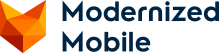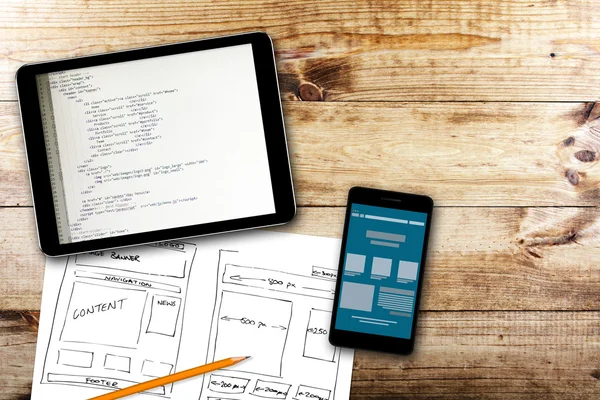Mobile apps have become a cornerstone of business strategy. They offer a direct channel to customers, providing convenience, engagement, and a personalized experience.
Yet, the journey from app idea to launch can be complex and daunting.
This guide aims to demystify the process of mobile app development. It provides a step-by-step roadmap to navigate the intricacies of creating a mobile app in 2024. From ideation to post-launch activities, we’ll delve into each stage of the app development lifecycle.
Whether you’re an entrepreneur, a startup founder, or an aspiring app developer, this guide will equip you with the knowledge and insights to bring your app idea to life.
Step 1: Ideation and Conceptualization
The first step in mobile app development is ideation and conceptualization.
This stage involves defining your app’s purpose, understanding your target audience, and conducting market research.
These elements form the foundation of your app project, guiding subsequent decisions about features, design, and marketing strategies.
Let’s delve into each of these aspects in more detail.
Defining Your App’s Purpose
Every successful app begins with a clear purpose.
This purpose should address a specific need or problem that your target audience faces.
It’s crucial to articulate this purpose succinctly, as it will guide your app’s development and marketing efforts.
Moreover, a well-defined purpose can help differentiate your app in a crowded marketplace.
Understanding Your Target Audience
Understanding your target audience is equally important.
This involves creating user personas, which are fictional representations of your ideal users.
User personas can help you understand your audience’s needs, preferences, and behaviors.
This understanding can inform your app’s features, design, and marketing strategies.
Conducting Market Research
Market research is another critical aspect of the ideation stage.
It involves analyzing your competitors, identifying market trends, and validating your app idea.
This research can provide valuable insights into what works and what doesn’t in your app’s category.
Moreover, it can help you identify opportunities for differentiation and innovation.
Step 2: Planning Your App’s Features and Functionality
Once you’ve defined your app’s purpose and understood your target audience, the next step is to plan your app’s features and functionality.
This involves identifying the core features that will deliver your app’s value proposition and enhance the user experience.
Prioritizing Core Features
In the planning stage, it’s crucial to prioritize your app’s core features.
These are the features that directly address your app’s purpose and meet your audience’s needs.
For instance, if you’re developing a fitness app, core features might include workout tracking, goal setting, and progress reports.
Remember, it’s better to do a few things exceptionally well than many things poorly.
Considering User Experience (UX)
User experience (UX) should be a key consideration when planning your app’s features and functionality.
This involves thinking about how users will interact with your app and ensuring that this interaction is smooth, intuitive, and enjoyable.
For instance, you might consider how users will navigate your app, how they will input data, and how they will access key features.
A positive UX can significantly enhance user satisfaction and retention.
Step 3: Designing Your App
With a clear understanding of your app’s purpose, audience, and core features, you can now move on to the design phase.
This is where you’ll create a visual representation of your app, including its layout, navigation, and aesthetics.
Wireframing and Prototyping
Wireframing is the process of creating a basic layout of your app’s screens.
It helps you visualize the user journey, identify potential usability issues, and get early feedback from stakeholders.
Prototyping, on the other hand, involves creating a more detailed and interactive model of your app.
It allows you to test your app’s functionality, user flow, and overall design before moving on to the development phase.
UI/UX Design Principles
When designing your app, it’s important to adhere to established UI/UX design principles.
User Interface (UI) principles focus on the visual elements of your app, such as colors, typography, and buttons.
User Experience (UX) principles, meanwhile, focus on the overall user journey and how users interact with your app.
By following these principles, you can create an app that is not only visually appealing but also intuitive and user-friendly.
Step 4: Choosing the Right Development Path
Once your app’s design is finalized, the next step is to choose the right development path.
This involves deciding whether to build a native, hybrid, or web app, and selecting the appropriate technologies and tools.
Native vs. Hybrid vs. Web Apps
Native apps are built specifically for a particular platform, such as iOS or Android, using the platform’s native development language.
They offer the best performance and user experience but require separate codebases for each platform, which can increase development time and cost.
Hybrid apps, on the other hand, are built using web technologies and wrapped in a native container.
They can run on multiple platforms with a single codebase, which can save time and resources, but may not offer the same level of performance and user experience as native apps.
Web apps are essentially websites that are designed to look and feel like native apps.
They can be accessed through a web browser and do not require installation, but they may not have access to all device features and may not work offline.
Selecting Technologies and Tools
The choice of technologies and tools for your app will depend on your chosen development path, as well as your app’s requirements and your team’s expertise.
For native apps, you’ll need to use the native development language of your chosen platform, such as Swift or Objective-C for iOS and Java or Kotlin for Android.
For hybrid apps, you can use web technologies like HTML, CSS, and JavaScript, along with a hybrid app framework like React Native or Ionic.
For web apps, you can use any web development language and framework, such as JavaScript with Angular or Vue.js.
You’ll also need to choose a backend technology for server-side logic and data storage, such as Node.js with MongoDB, or Ruby on Rails with PostgreSQL.
Finally, you’ll need to select development tools for coding, testing, version control, and project management, such as Xcode or Android Studio, Jest or Mocha, Git or SVN, and Jira or Trello.
Step 5: Building and Testing Your App
With your design in place and your development path chosen, it’s time to start building your app.
This involves coding the frontend and backend, integrating third-party services and APIs, and setting up your app’s infrastructure.
During this stage, you’ll also need to test your app thoroughly to ensure it works as expected and provides a good user experience.
This includes unit testing, integration testing, and user acceptance testing, among others.
Development Methodologies (e.g., Agile)
When building your app, it’s important to follow a structured development methodology.
Agile is a popular choice for app development, as it promotes iterative development, regular feedback, and continuous improvement.
In Agile, work is divided into small, manageable chunks called “sprints”, and progress is reviewed at the end of each sprint.
This allows for flexibility and adaptability, making it easier to respond to changes and incorporate feedback.
Testing for Quality Assurance
Testing is a crucial part of the app development process.
It helps to identify and fix bugs, ensure functionality, and improve user experience.
There are various types of testing, including unit testing (testing individual components), integration testing (testing how components work together), and user acceptance testing (testing the app in real-world conditions).
Automated testing tools can be used to streamline the testing process and ensure consistency.
It’s also important to test your app on different devices and platforms to ensure cross-device compatibility.
Step 6: Launching Your App
Once your app is built and tested, it’s time to launch it to the public.
This involves submitting your app to the app stores, promoting it to your target audience, and monitoring its performance.
Remember, launching your app is just the beginning.
You’ll need to continuously monitor its performance, gather user feedback, and make improvements to ensure its success in the long run.
App Store Submission and Review Process
Submitting your app to the app stores is a crucial step in the launch process.
Each app store has its own submission guidelines and review process that you’ll need to follow.
For example, Apple’s App Store has a strict review process to ensure all apps meet their quality standards and guidelines.
On the other hand, Google Play Store’s review process is less stringent, but it still requires compliance with their policies.
Marketing and Promotion Strategies
Promoting your app is just as important as building it.
You’ll need to create a marketing strategy to reach your target audience and convince them to download your app.
This could involve social media marketing, content marketing, influencer marketing, app store optimization (ASO), and more.
Remember, the goal is not just to get users to download your app, but also to engage with it and become loyal users.
Step 7: Post-Launch Activities
After your app is live, the work doesn’t stop.
In fact, it’s just beginning.
Post-launch activities are crucial to ensure your app’s success and longevity.
These activities include gathering user feedback, analyzing app performance, making necessary updates, and continuously improving your app based on user needs and market trends.
Gathering User Feedback and Analytics
User feedback is a goldmine of information.
It can provide insights into what users like about your app, what they don’t, and what features they’d like to see in the future.
In addition to user feedback, you should also be analyzing your app’s performance through analytics.
This can help you understand how users are interacting with your app, which features are most popular, and where there might be room for improvement.
Continuous Improvement and Updates
In the world of mobile app development, stagnation is the enemy.
To keep your app relevant and competitive, you need to be constantly improving and updating it.
This could involve adding new features, improving existing ones, fixing bugs, or even overhauling your app’s design.
Remember, an app is never truly finished. It’s a living, evolving product that requires ongoing attention and care.
Creating a mobile app is a complex, multi-step process that requires careful planning, execution, and ongoing maintenance. By following these seven steps, you can navigate the intricacies of mobile app development and create an app that meets your business goals and provides value to your users. Remember, the journey doesn’t end at launch – continuous improvement is key to your app’s success.