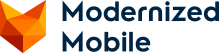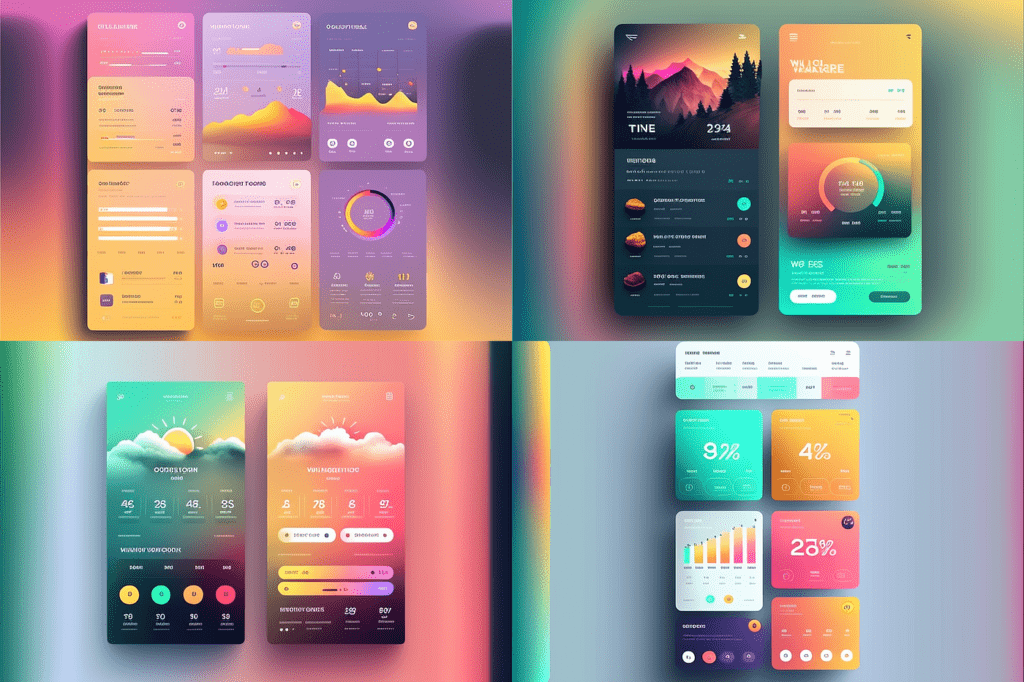[vc_row full_width=”stretch_row_content”][vc_column background_color=”gradient” background_gradient=”background: -webkit-gradient(linear, left top, left bottom, color-stop(13%, #FAFAFA), color-stop(33%, #E3E3E3), color-stop(55%, #FFFFFF), color-stop(84%, #E3E3E3));background: -moz-linear-gradient(top,#FAFAFA 13%,#E3E3E3 33%,#FFFFFF 55%,#E3E3E3 84%);background: -webkit-linear-gradient(top,#FAFAFA 13%,#E3E3E3 33%,#FFFFFF 55%,#E3E3E3 84%);background: -o-linear-gradient(top,#FAFAFA 13%,#E3E3E3 33%,#FFFFFF 55%,#E3E3E3 84%);background: -ms-linear-gradient(top,#FAFAFA 13%,#E3E3E3 33%,#FFFFFF 55%,#E3E3E3 84%);background: linear-gradient(top,#FAFAFA 13%,#E3E3E3 33%,#FFFFFF 55%,#E3E3E3 84%);” border_radius=”21″][vc_column_text]
In today’s digital landscape, user experience (UX) design plays a critical role in the success of mobile apps. A seamless and intuitive user interface can greatly enhance user satisfaction, engagement, and retention. Whether you’re a new business venturing into mobile app development or an established brand looking to optimize your existing app, here are ten essential UX design tips to consider.
 Understand your target audience
Understand your target audience
To create a compelling user experience, it’s crucial to understand your target audience. Conduct user research, surveys, and interviews to gain insights into their preferences, behavior, and expectations. Identify their pain points and design solutions that address those issues. By putting your users at the center of the design process, you can create an app that resonates with their needs and aspirations.
Streamline navigation
Navigation is a vital aspect of mobile app usability. Ensure that your app’s navigation is intuitive, simple, and consistent throughout. Use recognizable icons, clear labels, and logical hierarchy to guide users seamlessly through the app’s features and content. Avoid cluttering the interface with unnecessary elements or complex menu structures. A well-structured and easily navigable app enhances user engagement and reduces frustration.
Optimize performance
Mobile app performance is directly linked to the user experience. Optimize loading times, minimize crashes, and ensure smooth transitions between screens. Users have little patience for slow or unresponsive apps, and a poor performance can lead to frustration and abandonment. Regularly test your app across various devices and operating systems to identify and resolve any performance issues promptly.
Prioritize responsive design
Mobile devices come in various screen sizes and resolutions. Therefore, it is crucial to design your app with responsiveness in mind. Ensure that your app adapts seamlessly to different screen sizes, orientations, and aspect ratios. Use flexible layouts, scalable images, and adaptive typography to provide a consistent and visually pleasing experience across devices. A responsive design ensures that all users can access and enjoy your app without any hindrances.

Simplify user input
Entering information on a mobile device can be challenging. Simplify the user input process by minimizing the number of steps required and utilizing input controls such as autocomplete, drop-downs, and date pickers. Utilize input validation to provide real-time feedback and guide users in filling out forms correctly. Make the input fields easily accessible and ensure that the keyboard doesn’t obstruct the important parts of the screen.
Design for touch interaction
Mobile devices rely on touch interaction, so designing your app with touch-friendly elements is vital. Use large, well-spaced buttons and interactive elements that are easy to tap. Provide visual feedback, such as button animations or color changes, to confirm user actions. Account for gestures like swiping, pinching, and scrolling to enhance the user experience. By optimizing for touch, you create a more engaging and intuitive app.
Use visual hierarchy
Visual hierarchy helps users understand the importance and relationship between different elements in your app. Utilize size, color, contrast, and typography to guide users’ attention and highlight key features or content. Ensure that important information is easily scannable and accessible. By employing a clear visual hierarchy, you can enhance the user experience by making it easier for users to find what they need and navigate through the app effortlessly. Websites like Wix can help you to achieve visual hierarchy with their plethora of savvy templates.

Maintain design consistency
Consistency is a fundamental principle of UX design. Maintain consistency in the visual design, interaction patterns, and terminology used across your app. This helps users build mental models and navigate through the app more efficiently. Consistent design elements, such as colors, fonts, and button styles, create a cohesive and familiar experience, instilling trust and reducing cognitive load for users.
Incorporate feedback and testing
Regularly gather feedback from users and conduct usability testing throughout the design and development process. This allows you to identify any usability issues, understand user pain points, and make necessary improvements. User feedback helps you refine your app’s user experience, ensuring that it aligns with user expectations and preferences. Incorporate feedback loops into your development cycle to continuously iterate and enhance your app’s usability.
Provide meaningful and contextual notifications
Notifications can significantly impact the user experience of your app. Ensure that notifications are timely, relevant, and personalized to the user’s context. Avoid bombarding users with excessive or irrelevant notifications that may lead to annoyance or app abandonment. Allow users to customize their notification preferences to cater to their individual needs. By providing meaningful and contextual notifications, you can enhance user engagement and create a positive app experience
Creating a remarkable user experience is a crucial factor in the success of mobile apps for new businesses. By following these ten essential UX design tips, you can develop an app that delights users, enhances engagement, and drives business growth. By putting user experience at the forefront of your mobile app development strategy, you can create a winning app that users love to interact with!
– MoMo
[/vc_column_text][/vc_column][/vc_row]